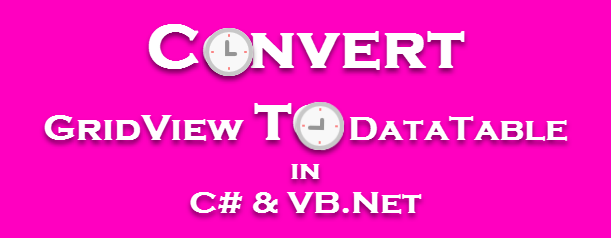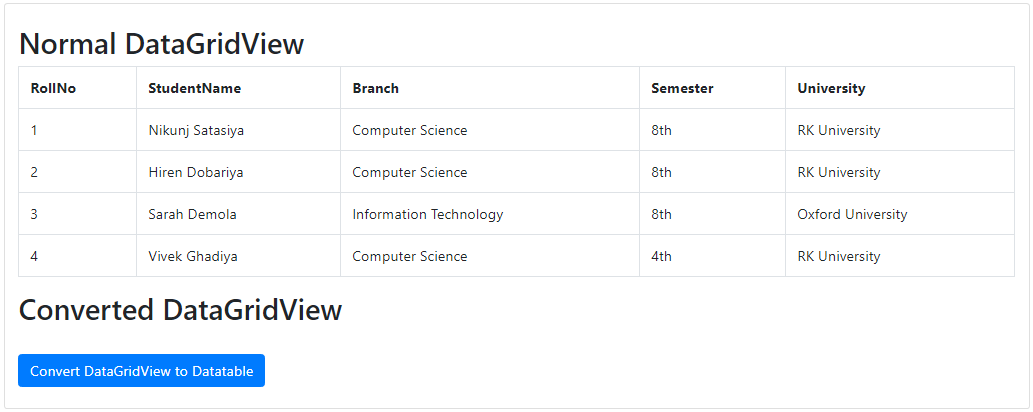This article gives an explanation about how to convert GridView to DataTable in asp.net web forms with bootstrap 4 using C# and VB.Net and also shshowsow to export a DataSource of GridView to a DataTable as well as how to how to put gridview data to datatable. Here I will also show you the optimized way to convert or export grid view to datatable in c# and vb.net and also explain how to export the grid to datatable without for or foreach loop.
In my previous articles, I explained export datatable to CSV file using c# and vb.net and how to convert JSON to datatable or dataset in asp.net web forms with bootstrap 4 using c# and vb.net in this article, I'll show you how you can export grid view data to datatable.
Requirement
1) Create asan p.net web forms application with bootstrap 4.
2) Design a web form with two gridview and e simple button.
3) Create a method that returns datatable.
4) Load first gridview on page load event using the created method that returns datatable.
5) With On click of the button export/convert the data source of the first grid view and store it in the datatable and assign that datatable to the second grid as a data source.
Implementation
Lets we start with an implementation of our requirement first of all, we will create a simple asp.net web form application and design a web form as per our requirement and for that, you have to write the following code in your ".aspx" page.
First, you have to link CSS and Javascript for Bootstrap 4 before the d <head> tag.
<link rel="stylesheet" href="https://maxcdn.bootstrapcdn.com/bootstrap/4.3.1/css/bootstrap.min.css" /> <script src="https://ajax.googleapis.com/ajax/libs/jquery/3.3.1/jquery.min.js"></script> <script src="https://cdnjs.cloudflare.com/ajax/libs/popper.js/1.14.7/umd/popper.min.js"></script> <script src="https://maxcdn.bootstrapcdn.com/bootstrap/4.3.1/js/bootstrap.min.js"></script>
Now you have to write the following code before the end <body> tag, here I have used two datagridview one for display data on Page load and another for display data of the first gridview on click event of the button as per the given requirement.
<div class=" container card"> <br /> <h2>Normal DataGridView</h2> <asp:GridView ID="grdFirstGridView" runat="server" CssClass="table table-bordered"></asp:GridView> <h2>Converted DataGridView</h2> <asp:GridView ID="grdSecondGridView" runat="server" CssClass="table table-bordered"></asp:GridView> <br /> <div> <asp:Button ID="btnConvert" runat="server" CssClass="btn btn-primary" Text="Convert DataGridView to Datatable" OnClick="btnConvert_Click" /> </div> <br /> </div>
Then we will create a method that returns datatable.
C#
private DataTable GridView_DataTable() { try { DataTable dtTable = new DataTable(); dtTable.Columns.AddRange(new DataColumn[5] { new DataColumn("RollNo", typeof(int)), new DataColumn("StudentName", typeof(string)), new DataColumn("Branch",typeof(string)), new DataColumn("Semester",typeof(string)) , new DataColumn("University",typeof(string)) }); dtTable.Rows.Add(1, "Nikunj Satasiya", "Computer Science", "8th", "RK University"); dtTable.Rows.Add(2, "Hiren Dobariya", "Computer Science", "8th", "RK University"); dtTable.Rows.Add(3, "Sarah Demola", "Information Technology", "8th", "Oxford University"); dtTable.Rows.Add(4, "Vivek Ghadiya", "Computer Science", "4th", "RK University"); return dtTable; } catch (Exception) { throw; } }
Vb.NET
Private Function GridView_DataTable() As DataTable Try Dim dtTable As DataTable = New DataTable dtTable.Columns.AddRange(New DataColumn() {New DataColumn("RollNo", GetType(System.Int32)), New DataColumn("StudentName", GetType(System.String)), New DataColumn("Branch", GetType(System.String)), New DataColumn("Semester", GetType(System.String)), New DataColumn("University", GetType(System.String))}) dtTable.Rows.Add(1, "Nikunj Satasiya", "Computer Science", "8th", "RK University") dtTable.Rows.Add(2, "Hiren Dobariya", "Computer Science", "8th", "RK University") dtTable.Rows.Add(3, "Sarah Demola", "Information Technology", "8th", "Oxford University") dtTable.Rows.Add(4, "Vivek Ghadiya", "Computer Science", "4th", "RK University") Return dtTable Catch ex As Exception Throw End Try End Function
Now, we will bind the first grgrid view page load event.
C#
protected void Page_Load(object sender, EventArgs e) { try { grdFirstGridView.DataSource = GridView_DataTable(); grdFirstGridView.DataBind(); } catch (Exception) { throw; } }
VB.NET
Protected Sub Page_Load(ByVal sender As Object, ByVal e As EventArgs) Try grdFirstGridView.DataSource = GridView_DataTable grdFirstGridView.DataBind() Catch As Exception Throw End Try End Sub
Now we will Convert / Export the first gridview into the datatable and assign this datatable as a data source into the second gridview.
C#
protected void btnConvert_Click(object sender, EventArgs e) { try { DataTable dt = grdFirstGridView.DataSource as DataTable; grdSecondGridView.DataSource = dt; grdSecondGridView.DataBind(); } catch (Exception) { throw; } }
VB.NET
Protected Sub btnConvert_Click(ByVal sender As Object, ByVal e As EventArgs) Try Dim dt As DataTable = CType(grdFirstGridView.DataSource, DataTable) grdSecondGridView.DataSource = dt grdSecondGridView.DataBind() Catch As Exception Throw End Try End Sub
Output
Load First gridview on Page Load Event
Load Second Gridview from the first gridview on the button Click.
Summary
This article gives an explanation about how you can convert or export GridView to DataTable in asp.net web forms with bootstrap 4 using C# and VB.Net.